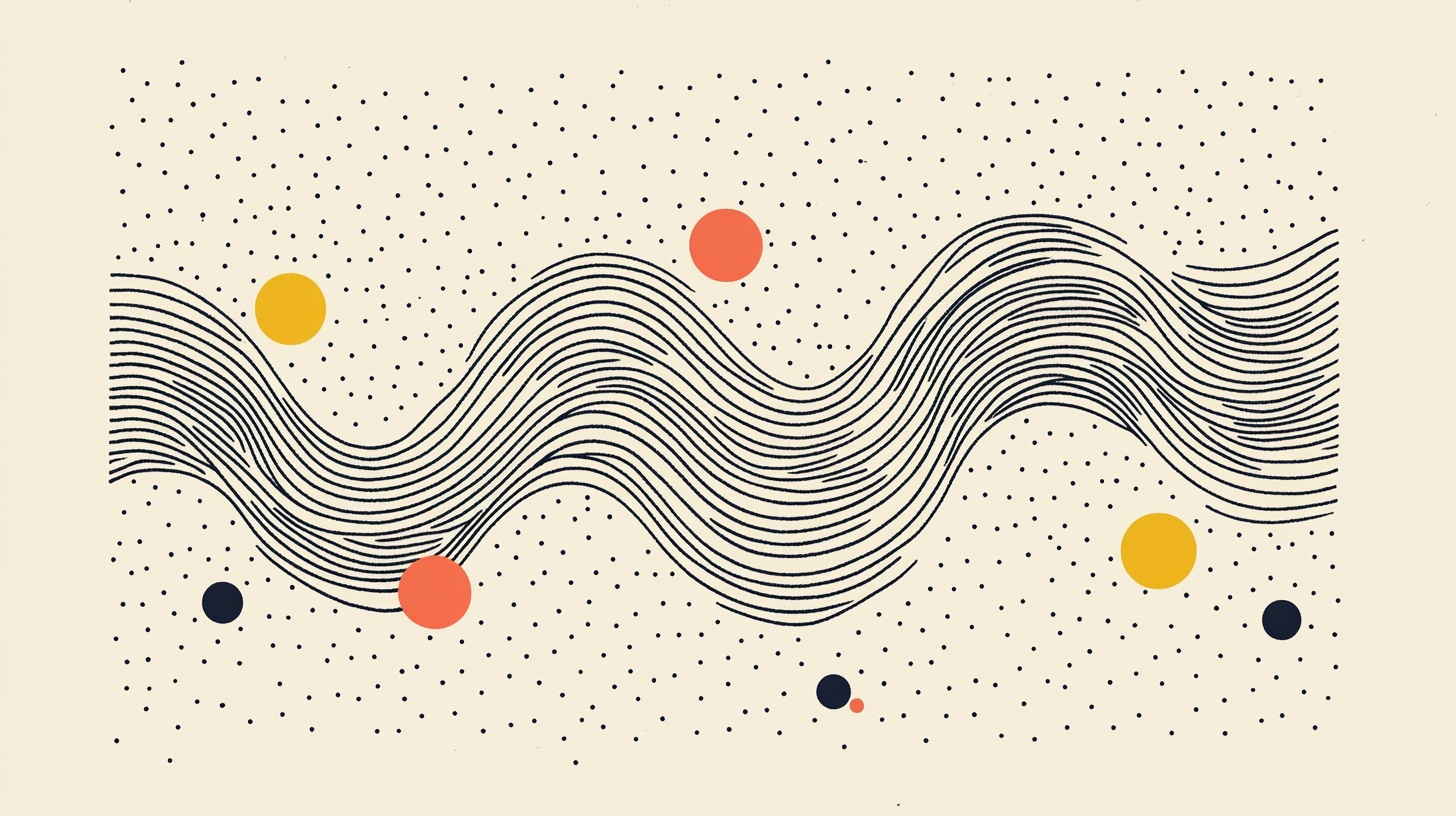Conversion rate optimization is a multi-faceted process. You have to have analytics across all areas of your marketing to see how they work together and bring converting customers to your business. That’s why I wanted to create this checklist for CRO.
If you haven’t started drawing lines between all of your marketing efforts, the below will get you started on the right path.
Know the problem you solve
It isn’t about your products or services. Chances are there are tons of other companies that you compete with that offer something 95% the same.
Recently, I started journaling. I have started (and quickly stopped) this habit many times in the past. To add some skin in the game, I decided I wanted to make the activity more personalized and decided I wanted to get a leather journal. I could have gone on Amazon and found something for cheap.
However, I stumbled onto Murdy Creative and fell in love with their story and their pocket-sized journal. I read about their 120-year warranty and how their leather is sourced nearby. The owner has a podcast about the ups and downs of his business – which intrigues me as a business owner myself.
I bought the journal and got it engraved.
They told their story well, and it made me want to buy, even though I have never met any of these people before.
The first item in our CRO checklist is that you need to understand your story deeply before deciding anything related to conversion.
Let’s talk about how we can tell your story and increase conversion.
Calls to action
In order for a customer to convert, you need to know what you want them to do. To begin, let’s define two key actions in our CRO checklist that can be used across your entire website.
What is the most important conversion?
Chances are, your website has a lot of opportunities for a customer to convert. However, have you sat down and defined the one thing you want the vast majority of your visitors to do? The goal of this question is to simplify.
At the time of writing this, our primary CTA is scheduling a call. At some point in the future, that may change, and that’s OK. However, on almost every page, a visitor is given a few opportunities to schedule a call with me.
What is the next best conversion?
However, not everyone is ready to commit. Your primary action is probably a task that will require a visitor to give up their time or their money.
What other action allows a visitor to raise their hand and say: “I’ll be interested in this at some point?” Standard examples of this include newsletter sign-ups, e-books, and webinars. But this is an area to get creative. Ask yourself: how can you easily add value for a potential customer without it taking much of your time?
It’s better to have someone in your ecosystem than not. Let them choose when they are ready to engage.
Know your device breakdown
Now, let’s get a bit technical.
Responsive web design has been a major consideration ever since Apple launched the iPhone. However, not all businesses and their customers use devices the same way. Just because it’s popular to say “mobile-first design” does not mean your customers experience your website primarily on a mobile device.
Look into your analytics (for many people, this will be Google Analytics). Focus on your key landing pages and check:
- What device sizes are most people viewing from?
- What device sizes are most people converting from?
Think about the car buying process. Chances are, when you hear of a good car to purchase, you may do some quick Googling to see if you initially like it.
However, when you’re looking at car options with your spouse (and really doing research), chances are you’re doing that on a laptop or desktop computer. You probably will submit the form on a dealership website on a desktop.
Yes, your website should be optimized for both desktop and mobile visitors. However, knowing which side you should focus on is key to ensuring you’re spending resources in the right places and to check another item off your CRO checklist.
If you don’t know what to look at, I’d love to lend a hand.
Talk to your customers
This ties back to CRO checklist item of understanding your core message and who you are.
Your current customers are the ones who ended up saying “yes” to your sales pitch. Schedule time with them and ask them questions:
- What was it about our company that allowed us to beat the competition?
- How are we providing you value month over month?
- If we didn’t exist tomorrow, how would that change your day-to-day?
- Before you called us, what problem was happening that triggered you to “search Google” for the answer?
Use these answers as a part of your messaging on your site. If your current customers are feeling these things, there is a good chance other people are having the same thoughts.
The goal is to make that emotional connection with a customer that drives them to say: “yes, they understand me.”
CRO technology stack
The next thing on our CRO checklist is diving into your marketing tech stack. To optimize for conversions, you need analytics to examine. Gone are the days when we made changes to the website based purely on hunches and ideas.
A/B testing
This is talked about a lot in the world of digital ads. However, it’s mentioned less for websites. A quality ad means nothing if the website a potential customer lands on doesn’t convert them.
What is A/B testing?
The idea behind A/B testing is simple: You have a single page on your website. However, you wonder if changing the banner’s headline will increase the number of people who convert. In order to test this theory, you install a tool on your site that allows you to change the text of the headline dynamically for half of the visitors that go to that page. Now, you can look at analytics, and those stats will be divided between Version A and Version B of that page. Now, you can make a permanent change on your website with confidence.
Tools for A/B testing
If you’re looking for a tool to A/B test changes to your website, we recommend Optimizely. It’s not the cheapest in the market, but it’s extraordinarily thorough.
If you are looking for something a bit simpler, Crazy Egg would be a good place to start. It has basic A/B testing features combined with heatmap analysis.
Heatmapping
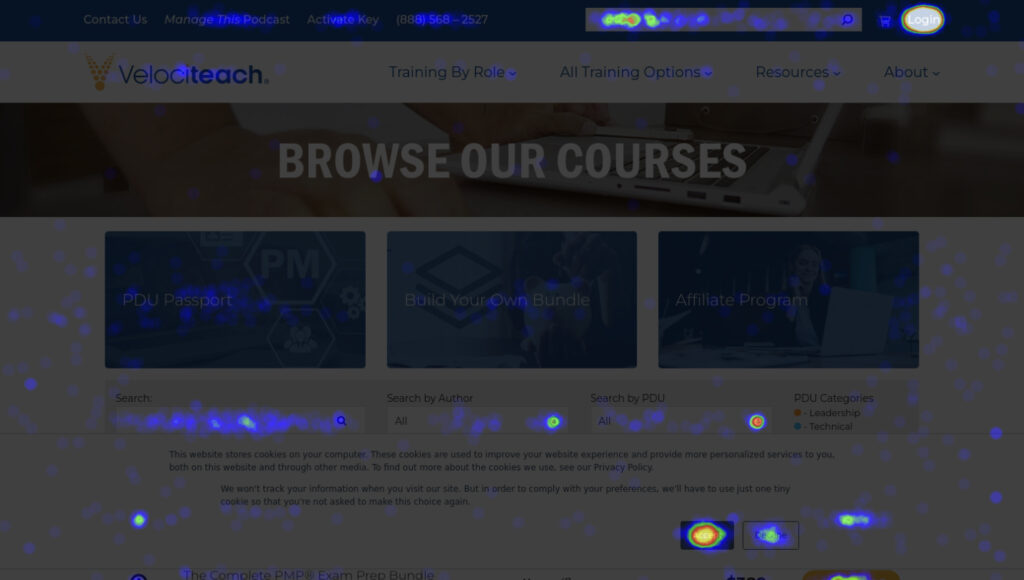
What are heatmaps?
Heatmaps are screenshots of entire pages that have a translucent, colored overlay to showcase actions visitors have taken. The brighter an area is, the more frequent that action has been taken.
How to use heatmaps
When optimizing your site for conversion, you need to know how each landing page is being used. Let’s say that an ad you are running has a solid click-through rate (CTR). However, you noticed that not many people are actually submitting the form on the page they land on.
This is where heat maps come into play. You know your ad is optimized, but you don’t know what visitors are doing on the page once they get there. Viewing a heatmap of that page will give you an idea of:
- How far down they are scrolling
- What they are trying to click on
If visitors aren’t interested enough in the content and aren’t scrolling down to learn more, you know you need to adjust the page layout to increase the chances of conversion. This is a simple CRO checklist item to get started on.
If you need help getting heatmaps installed and reading them, let’s chat about that.
Google Analytics
What is Google Analytics?
It is a free tool that allows website owners the ability to track user behavior across their entire website. It is one of the most popular analytics tools on the market and there is a good chance that your website has it installed.
One of the great things about Google Analytics is that it can track conversions in campaigns for you. It has integrations with a slew of vendors that can pass data directly into Google Analytics.
Why use it?
Simply put: data-driven decision-making. With GA, you’ll be able to see how campaigns are converting, what pages are being visited by your customers, and how a customer sets navigate through your website. You’ll know what you need to focus on rather than flying completely blind.
Email marketing
Staying in touch with your audience is one of the simplest things to do. The number of people I come across who have an email list of current/past clients that don’t utilize it on a monthly basis is astounding.
Start emailing clients
The first place I always begin with customers is simply start emailing your people on a regular basis. The more you can make your emails appear like they are coming from you (or someone on your team), the better. I try to avoid traditional newsletter-style marketing campaigns for most B2B businesses as typically a small piece of advice goes a lot further for customers than a long-winded story on what your business has been up to.
Have an action
I see one of two things happen in most email campaigns:
- Actions are non-existent
- There are too many buttons
I recommend sticking to one primary action and one secondary action. The primary one should be larger and hard to miss. The secondary action should be something a bit more subtle (possible an inline link within the content of the email or in a “PS” at the bottom).
Showcase tailored case studies
Having customer stories on your website is a no-brainer. However, the goal should be to display relevant stories on specific pages.
First off, I want you to have case studies on your website (whether they are tailored or not).
I want you to pull up two things: a list of case studies (written or not written) as well as your sitemap. As you look through the sitemap, compare that to the list of case studies you have open and start assigning one (or more) case studies to each page. When you’re building (or editing) that page on your sitemap, add in a quick line that says:
We solved <insert problem> for <company name>. See how we did it.
While this type of content is not a direct conversion, you are leading a customer to a page that should be tailored to convert.
Converting on success stories
There was a time where case studies were mostly created by graphic artists in PDF format. They allowed you to craft the visual of the story however you wanted and allowed salespeople to email them out whenever they wanted.
Now, those are becoming dated. A PDF file can’t have dynamic content inside of it. It can’t have calls to action that are trackable.
When thinking about case studies, I want you to consider building them out directly on your website. When done that way, you’ll be able to:
- Link to related blog posts
- Add testimonials from your database with a single click
- Embed a dynamic call to action (and if you ever want to change it, it’ll change that CTA across all of your case studies)
- Have a “get in touch” form at the bottom of each case study for a potential client to schedule a call straight from the page
Building these case study pages doesn’t have to be challenging. Having a solid case study template will allow you to just “plug and play” when projects are done. And, you don’t have to have every client as a case study. Start with three or four and make a plan to launch a new one each month. Then, you can check this item off your CRO checklist.
Send customers to the right place
A common offender is that a lot of marketing efforts send people directly to the homepage. Typically, a homepage is tailored to a broader audience and there ends up being more generic terminology used on this page.
While running any type of campaign (ads, social, email, etc), the content you are publicizing has a specific message attached to it. When a potential customer clicks on a link that has a specific intent but is then brought to a generic homepage, that potential customer has to find their way around.
Imagine getting to a multi-building office complex for a meeting. Each building has a number, but your mapping application doesn’t have each building numbered. You end up driving around trying to find parking and then walking around attempting to find the right building. It’s a confusing process.
Send people directly to the page that will talk about how you can solve this specific problem and watch conversions jump.
Conclusion
The goal with going through the CRO checklist isn’t to make every change overnight. Optimizing your website for conversion is something that will take time and will constantly be adjusted. Your marketing efforts will change over time and so will how you define conversion. At the end of the day, the goal is growth.