You have probably been hearing a lot about the show Tidying Up with Marie Kondo. In the Netflix series, decluttering expert Marie Kondo explains her KonMari method: Hold each item you own and determine whether or not it sparks joy. How your senses react to something determines whether you should keep it. With too much and too many, “what if” items will lead you to become overwhelmed with stuff you have just in case, but not things you want or even need. Goodwill is overflowing with items that no longer bring people happiness, but what does this have to do with websites?
You can apply this same technique to technology. We love WordPress plugins, but you can get your site in trouble if you don’t do some spring cleaning.
Not all plugins are created equal, and you don’t need all of them. An overuse of add-ons can cause your site to run slowly and inefficiently. Just like physical objects, the plugins you keep should spark joy and profits. While you may not be able to hold a plugin close, you can still evaluate its benefit to you.
Back up your site
I always like to remind users, do not pass go, do not collect $200, and do not make any changes to your site before making a backup. Most of the time you can make a change and nothing happens and then one day, the entire site crashes because you uninstalled something seemingly harmless but ended up being VERY important.
Once your backup in complete, review the plugins that you have installed. If you have been working with a web development team, chances are the plugins you have are high quality and are in use to better your site. However, if you see any that you don’t understand or are inactive, check out their ratings and reviews.
Evaluating Plugins
Unlike kitchen appliances, WordPress plugins aren’t the result of a late-night viewing of QVC. Typically, what happens is, while trying to solve a problem, you install a plugin, see that it doesn’t do what you wanted, and go in search of a different plugin. After a couple of hours of playing around, you find what you are looking for and move on to the next item leaving the unneeded plugins installed, but inactive. These are going to be the easiest ones to remove because you don’t use them and they don’t spark joy. Think of these plugins as unmatched socks.
Plugins Likely to Spark Joy
If you have a couple of plugins that look like they do the same thing, but you aren’t sure which is better. Do some research!
Searching for the plugin will reveal a lot including how well it is maintained and used. Check out the sidebar below.
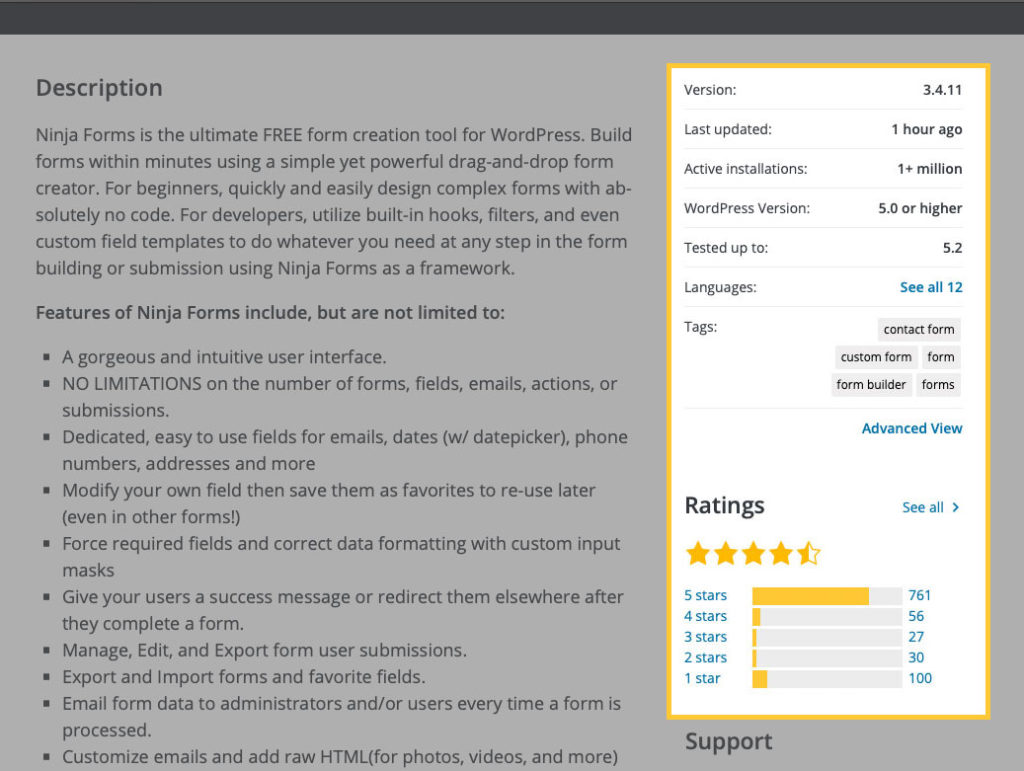
This is for Ninja Forms, one of our recommended plugins for contact forms. You want to see a plugin that has been updated to support the current WordPress Version as well as a lot of active installations. Additionally, the ratings will reveal a lot about the current version. As you can see a 4.5 star average makes this a strong plugin.
Since this is both well supported and necessary to your site functioning, it’s one to keep. This would be the “favorite outfit” in our KonMari comparison.
Similar Plugins
Why have two plugins for the same purpose? Although not common, it is possible for similar plugins to clash when activated on the same site. Particularly if you’ve installed multiple caching plugins, your site might slow down or even break, in the most extreme cases. Less is more: downloading caching sites on top of each other does not, as you might think, speed up your site.
Try to identify if two similar plugins are activated and if any content or functionality needs to be shifted before inactivating the one that you don’t need and deleting this.
This is the classic “I loved this shirt so much, I bought two!” but then you only wore one and now you need to let the other one go.
Improving User Experience
Forty percent of web users will leave a site if it takes too long to load. Three seconds can be the difference between gaining and losing an audience. If your site is your e-commerce presence, that can result in major revenue loss.
What’s a WordPress specialist to do so this doesn’t happen?
Simple: Refrain from adding too many plugins. The magic number is between zero and five if you have shared hosting and between five and twenty for dedicated hosting.
Besides slowing down your site’s load time, poor plugins and their bad code can cause your site to crash. You might also experience reliability issues, and certain site features don’t load or function. Beyond these frustrations, certain plugins can make your site susceptible to security breaches. Every year, more and more sites fall victim to faster and more aggressive attacks. Outdated plugins are more vulnerable to harboring malicious code.
Don’t give attackers ease of entry to your prized site. Consider protecting your site, and speed falls in line.
Once you have decluttered your home, the last step is not buying things you don’t need. Same for your website. Improvements are great, but make sure you are intentional when adding plugins and that will make your site run faster, jump higher, and be the most secure it can be.
Conclusion
Remember, before you make any changes, back up your site. Backing up your site is essential. You don’t want to lose all your hard work to this point.
Once your site is safe, evaluate which plugins are not in use. Plugins that are inactive can be immediately removed. Plugins that enhance your user experience and ones that help your business be successful need to stay in place. If you have two or more plugins that do the same thing, determine which one is superior by looking at the ratings, reviews, and how secure a plugin is. Plugins that aren’t secure put your entire site in jeopardy, make sure that the plugins you have are maintained and secure. If you need to, migrate content type of the higher quality plugin and delete the lesser one. This will streamline your site and make it run faster.
It may be hard to delete a plugin you paid for and this is where the Marie Kondo technique can be really helpful. In a room, by yourself, where no one can hear you, thank the plugin for teaching you something about your website. If you are deleting a plugin that is old, but you used a lot, you can thank it for all the hard work it did when your business was getting starting. If a plugin was never used because it didn’t do something you needed, you can thank it for teaching you what type of benefits you needed to make your site run better. It may sound silly, but all of this will improve your site quality and that’s what matters!

