If you find yourself feeling overwhelmed with content generation, and you’re not sure where to begin when it comes to consistently putting content into the world, this is where you need to be. By following this step-by-step process, you’ll be writing one creative piece, and be able to repurpose that one piece into 4-5 different posts/communication methods that all bring people back to your website.
There are a lot of guides out there on what types of content you can repurpose. However, while there are numerous guides on the types of content that can be repurposed, many of them offer ideas without providing a clear and structured approach for implementation.
What are you good at creating?
The first step in this process is defining what your team is comfortable creating. This type of content could take different forms (blog posts, podcasts, video series, etc.) and should be something your team can handle on a monthly basis. If you’re not creating anything right now, I challenge you to pick one type of content and publish one item per month to start with. You can always increase the cadence later when you’ve had success.
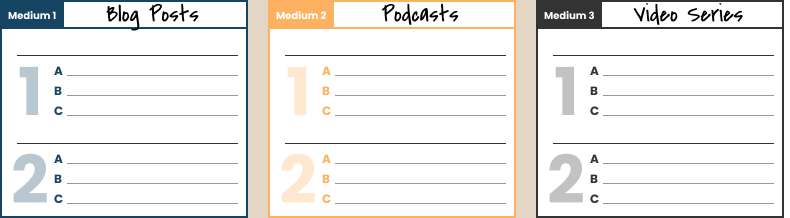
📌 Once you figure out what types of content you will be creating, fill out the top line of each box (next to Medium 1/2/3) on the left with the medium that content will be. This line is for where that content is going to live. Don’t worry if you only have one for right now. Make that single one work, then over time, make it work better.
Ensure these live on your website
Now that we have your 1-3 content areas filled out on the document, I want to take a step back. Look at each content area and ask yourself: “does this currently live on my website?” If the answer is “no” then I want you to think through how you can make it live on your site. For example:
- If you are creating videos (and uploading to YouTube), embed the video on a blog post
- If you are creating podcasts (or being a guest on podcasts), embed the audio player on a new blog post for each episode with a few paragraphs of summary.
For these core pieces of content that you will be spending time creating, you want to ensure that you are bringing people back to your website. You have the ability to track analytics, create inline links to other pages of interest, and provide calls to action that you want people to take while consuming that piece of content. Other third-party platforms don’t allow you to do that. This is the main reason I want these particular pieces of content to always live on your website.
📌 Look back at your labels next to Mediums 1/2/3 and ensure they can live on your website before you move on to the next segment.
What topics should these content pieces contain?
The next step in this process is to come up with topics underneath each medium you’re going to be creating. We want to ensure that these topics can bring real value to your consumers. The information you’re putting out must show how to solve a specific problem and be helpful. Your content should explain what you do (and more importantly, how you do it) to empower others. When I’m brainstorming topic ideas for my business, I always start with these questions:
- What problems are my customers having when they get in touch with my business?
- What are common questions during the sales process?
- What questions do people have about my line of business?
- What are things customers hate about working with people in my line of business (ie. why do people not like working with the stereotypical “used car salesman”)?
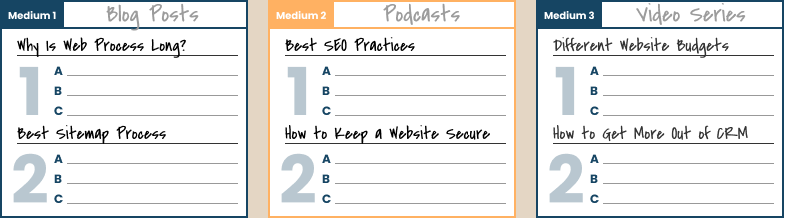
📌 Each Medium has 2 posts that can be publicized each month. Go ahead and fill out each top line with a topic you feel can provide value to your audience.
How should you organize each post?
We now have somewhere between one and six topics that will be the titles of our posts this month.
When you start creating your content, it is essential to organize it in a way that is helpful to your readers, where you can also easily separate it into sections to make social media posts. For example, every piece of content should have subtopics that explain a step toward solving the problem. This allows your post to be skimmable, so if a reader only needs to read about one stage of the process, they can easily find that one section. Then once you’re ready to start making posts about your content, this organization method will make separating the content into posts simple and easy.
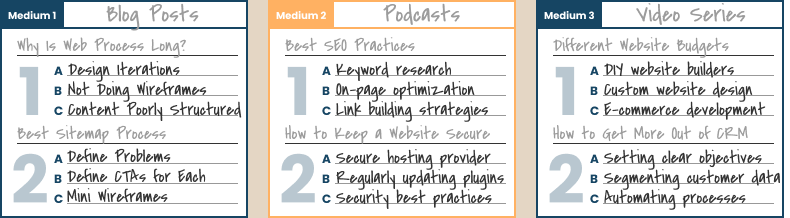
📌 Under each of the locations you wrote in the boxes on the left, start filling out each Topic and its Sub-Topics.
How are you using this content to bring people back to your website?
At this point, you know your core topics and what medium you will create them on, they all live on your website, and each subject has multiple subtopics. You can now start the content creation process, beginning with posting your content where your prime audience lives. Keep in mind that all of your content has already been written; past this point, you should be repurposing your content to post.
Define where your primary audience lives
Before you start creating posts with your content pieces, you need to determine what platform most of your audience lives on, so your posts get as much traction as possible. This could be LinkedIn, YouTube, TikTok, Instagram, Facebook, or wherever your customers frequent. This platform should be the central hub for your repurposed content; think of it as the engine that drives traffic back to your website. So, for example, if you run a clothing brand, you might find most of your audience on TikTok or Instagram, but if you run a consulting business, you’ll find your audience on LinkedIn.
Once you find the medium your audience lives in, get comfortable with it. This is where you’ll be spending the most time. This medium has now become the platform for getting traffic to your website, and depending on which medium this is for you, it might change how you write your messages. Posts that do well on LinkedIn differ entirely from those that do well on TikTok. For example, successful LinkedIn posts tend to tell stories, while TikTok posts that do well are short, to the point, and entertaining. So you’ll need to adjust how you write your content depending on your platform.
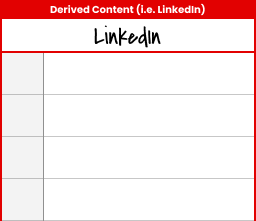
📌Research your primary audience and find the platform most of them frequent. Then, write that into the Derived Content header of the PDF. Also, adjust your subtopics to fit your medium if necessary.
How to talk to your current customers?
Repurposing your content can also help you stay in touch with your current customers as much as it enables you to gain new ones. First, think about the best way to get in touch with your customers. With most businesses being online, email is the easiest way to get in touch with customers. However, it can be something other than email. For example, if you run a community where the primary form of communication is Facebook, then Facebook would be the best way.
The content repurposing process is a step-by-step process, meaning these ideas and forms of communication do not need to exist at this very moment. However, you can use this process as an initiative to get your communication process started. For example, if you decide email is the best way to communicate with your customers, but don’t have anything set up, now would be the time to research email marketing campaigns and get one set up so you can begin this process.
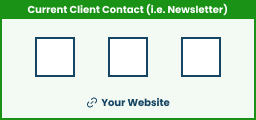
Find the best way to reach your current customers, and add it to the top of the Current Client Contact box. Then, if you don’t already have that form of communication set up and ready to use, go ahead and get that set up.
📌 Where is your Current Customer Locale?
How to repurpose your creative pieces
Your creative pieces are your topics with three subtopics, and you will use these for your new and current customer engine. But how do you turn the creative piece into exciting posts for your consumers? The goal is to take the subtopics you have written and derive something new from them. This could be anything from telling a story about it to making a pros and cons list. If you would like to read more ways to take a subtopic and write more about it, Justin Welsh has a 5-pronged approach to expanding subtopics into engaging content.
As you take these subtopics and convert them into posts, try not to give the whole story; only provide a snippet of the main point, and always remember to link back to the pages where your original content lives. That way, people will read your content, become interested, want to read more, then find themselves clicking on the link to learn more. as soon as your readers click the link to your website, your part is done, and your website will do the rest of the work for you.
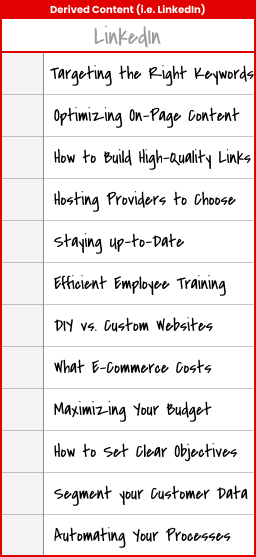
How do you tell if it’s working?
You have now put all this effort into making and repurposing your content! But how can you tell if you’re making a difference for your company? If this is the first time you have been posting consistently on your platforms, then know it might take a while to get that traction. However, if posting was something you already do regularly, you might see results quicker. Most of the platforms you would be posting on will have analytics on your posts so you can see likes and view counts, but if you’re more interested in how many people are clicking on your links and going to your website, you might want to use Bitly.
For each creative piece you create, create a Bitly link. You’ll use that link on each of your posts connected to that specific creative piece. From there, you can see how much traffic you got on those posts, and the more time you spend on that content piece, the more you can use that individual link. After that, you can use Google Analytics on your website to determine how long, people are spending on those pages you link to. Finally, on the more significant creative pieces, you can add heatmaps to those pages to see where people spend the most time. With all these resources, you can determine which efforts are working and which need to be worked on.

