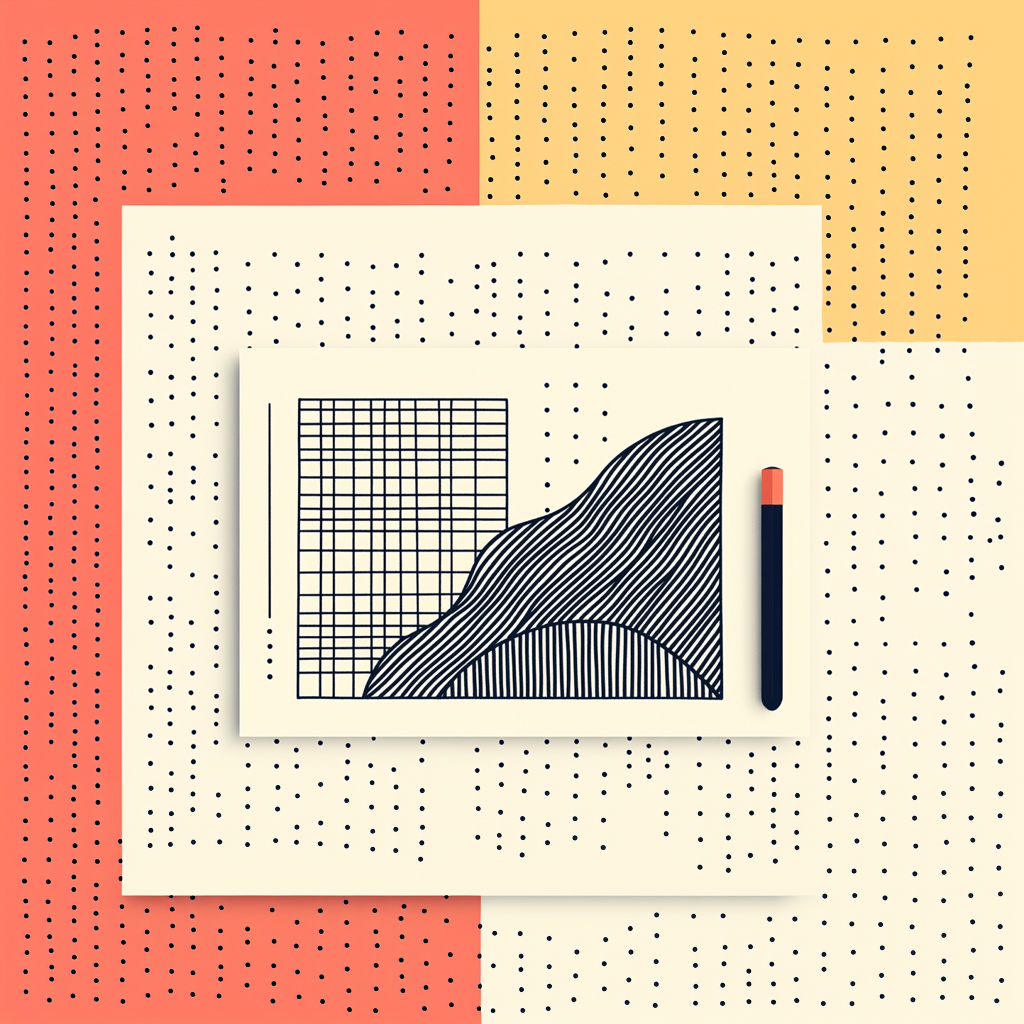A website redesign is hard. There are a lot of things that need to be taken into consideration from a variety of different fields and skillsets. We wanted to write down the entire website design questionnaire that we go through during our discovery process with new clients.
General
The People
Who will be the final decision maker for this website redesign process?
Defining the decision maker at the start is essential to avoid delays. Projects often stall when this person is excluded early on and brought in later for input or approvals. Ensure they are actively involved at key stages to streamline decision-making and maintain momentum. This proactive approach reduces bottlenecks and ensures alignment throughout the process.
Who will be the person on your team who will update the DNS when it is time to launch the website?
Knowing who will handle DNS updates before the Go Live phase is critical. If your company lacks IT personnel, the agency managing your project may take on this role, but it’s important to confirm. DNS settings are vital for making the site live, and last-minute uncertainties can cause unnecessary delays. Clarifying this responsibility early ensures a smoother launch process.
Who will be writing content for each new page?
Content creation is often the most time-consuming part of a website project. Assign one or two team members to handle writing new content and refining existing copy early on. This ensures the content aligns with the new design and prevents delays later in the process. Preparing for this step upfront can significantly reduce the overall timeline.
Download and fill out the full web design questionnaire for your website revamp.
Current Website
Why are you doing this website redesign?
Understanding the core reason for the redesign is key to shaping the project’s goals and direction. Whether the motivation is functional, aesthetic, or strategic, defining this purpose ensures the redesign delivers meaningful results. Common reasons include:
Clarifying your primary objective helps prioritize tasks and ensures the redesign aligns with your business goals.
List out any website design inspiration you have found. Make sure you write out what you like and dislike.
Seek inspiration by exploring a variety of websites, even those outside your industry. Document what you like and dislike about each site, as dislikes can reveal pitfalls to avoid. This feedback helps your design team understand your preferences and create a website that fits your vision. Providing these examples makes the process more collaborative and effective.
When do you need to launch the new website? And is there a particular reason for this deadline?
Launch deadlines are often chosen arbitrarily, which can create unnecessary stress. If there’s no major event or campaign tied to the launch, let your agency guide the timeline based on the project’s complexity. Agencies have established processes to ensure quality while meeting realistic deadlines. Aligning on a reasonable timeframe leads to better results without rushing.
Do you own your domain name and have access to its DNS?
Owning your domain and knowing where your DNS is hosted are foundational steps. If you don’t own the domain, transfer it to your account to maintain control. Additionally, ensure you have login credentials for DNS settings, as they’re critical for the Go Live process. Having this in place early prevents last-minute issues and ensures a seamless transition.
Download the full website design questionnaire for your site redesign.
What budget are you working with? Also, what is your ongoing budget once the website launches?
Discussing the budget upfront helps set clear expectations and avoids mismatches. Share your budget or ask agencies for their typical project ranges to find the right fit. This transparency saves time by filtering out agencies outside your price range and focusing discussions on aligned partnerships. Additionally, consider whether you’ll need ongoing support or maintenance after launch.
Brand Questions
The next part of our web design questionnaire discusses your brand and content. These questions are the foundation on which a website revamp is built.
Messaging
Who is your target customer?
Think about who your business serves best—this could be:
Also, differentiate between:
- The person doing the research on your product or service.
- The decision-maker who approves the purchase.
For example, in an office desk company, a regular employee might research options and present them to leadership. Tailor your website’s messaging to address the needs of both groups.
Download the full web design questionnaire for your website revamp.
What core problem do you solve?
Focus on the single, central problem your business is designed to address. While tempting to list multiple issues, distill your offerings into one core problem that defines your business. For Classic City Consulting, the focus is on:
Other secondary issues can be highlighted elsewhere, but maintaining a clear focus helps guide marketing and messaging.
Why do you solve this core problem? (what about it interests you?)
Dig into the deeper motivations behind your business. Whether you’re a founder with a passion for solving a particular issue or a team member who finds meaning in the work, there’s a reason you’re committed to this problem.
This personal or organizational connection is central to your branding and messaging.
Reflecting on this foundational purpose can bring clarity to your broader business objectives.
What have clients said about working with you?
Incorporate your clients’ words into your website whenever possible. Testimonials often highlight:
Conduct client interviews to uncover authentic language and feedback for use in your messaging.

Want to talk website strategy?
Why have your clients picked you over your competitors?
Understanding why customers chose your business is key to refining your value proposition. Directly ask your clients this question, as their answers may surprise you. Often, subtle details overlooked during the sales process can be critical factors in their decision. Insights from these conversations can help you identify and emphasize your unique selling points.
What is your company doing in five years?
While predicting the future is impossible, defining a general direction provides focus for current decisions. Reflect on how you envision success in the next five years, including changes in clientele, industries served, or customer usage of your products. A clear trajectory can guide your answers to other strategic questions and keep your business aligned with long-term goals.
Download the full web design questionnaire for your website revamp.
Do you have a particular industry that you target?
Identify whether your business focuses on a specific vertical or industry. For each target:
This tailored approach makes your offerings more relevant to each audience.
Who are your competitors?
Create a list of competitors you frequently encounter during sales pitches or service comparisons. Next to each competitor, note how they differ from your business, both positively and negatively. Understanding these differences allows you to articulate your unique value clearly. Recognize that some competitors might serve particular customer needs better, and that’s okay—focusing on how your solution fits a specific audience is the key to standing out.
Aesthetic of your website design
What are your main colors?
List all the colors in your brand palette, starting with the most important and working down to the least important. If you have a brand or style guide, include it as part of your web design process to ensure consistency. Whether you’re handling this project internally or working with an agency, having clear access to this information will streamline the process and maintain brand alignment.
Which color do you want to be your call-to-action color?
Determine a single color in your palette to represent all call-to-action elements, such as buttons or highlighted content. This consistency helps users intuitively recognize actionable items. While there are cases where multiple colors might be used, starting with a single, dedicated call-to-action color simplifies the design process and reinforces user behavior on the site.
Is your logo going to be changing at all?
If you’re planning a logo update, complete this process before beginning your website redesign. The website’s design often draws inspiration from the logo, including its art style and unique visual elements. Ensure you have vector versions of your logo ready to provide to your web design team. Common file types are:
What other brand materials will need to be changed? (ie. sales presentations, tangible print materials, etc)
Consider how the new website design will influence other marketing materials to maintain visual consistency. Common items to review include:
Since your website sets the tone for your brand’s aesthetic, ensure all materials align with its updated look.

Want to talk website strategy?
Sitemap
Creating the sitemap
Ignore your current website. What 5-10 pages are required to tell your story?
Simplify your website to its most essential pages by focusing on the key parts of your sales process and what potential customers need to research before contacting you. Aim for 5–10 pages that tell your story succinctly. If this is too easy, try reducing the number further to challenge yourself. Simplifying at this stage will make it easier to refine the sitemap later.
Now, how do the pages of your current website map to the new list of pages?
Compare your current website’s sitemap to the new simplified version and determine which pages align. While most content will need to be restructured, identifying these connections will clarify where baseline information can be pulled from. This process also highlights pages that don’t fit the new structure, which can often be removed.
Now, let’s create the rest of the sitemap. What pages must be subpages under each page you’ve already listed?
Look at the remaining pages that didn’t map directly to your simplified sitemap and determine if they should fit under your primary pages as subpages. Remove pages that are no longer necessary, ensuring that their URLs are redirected for SEO purposes. This exercise helps create a well-organized and fully fleshed-out sitemap.
For each web page, what is the main call-to-action?
For each page in your sitemap, define the primary action you want visitors to take. Common examples include:
- Scheduling a call.
- Submitting a form.
- Purchasing a product.
By listing out the main call-to-action on a page-by-page basis will allow you to not get as distracted during the web design process. While there should be a primary CTA, don’t neglect a softer, secondary action in case a visitor isn’t ready to fully-commit yet.
For each web page, what is the one or two sentences that describe the problem and solution you solve?
Write a brief summary for each page, highlighting the core problem it addresses and guiding users toward a solution. Treat this as the page’s thesis statement to provide direction during the content creation process. This clarity will help focus the message and ensure consistency across the site.
SEO goals with your sitemap
Have you currently benchmarked your SEO?
Use tools like SEMrush or Ahrefs to evaluate your current organic search rankings. Identify whether your rankings meet your goals or need improvement. Understanding your SEO performance will inform your strategy for maintaining or increasing visibility during the redesign process.
How important is maintaining your current SEO levels during this website redesign?
Decide whether your priority is maintaining current SEO performance or improving organic traffic. If maintenance is your goal, ensure basic SEO practices are in place without overinvesting. If improvement is desired, work with an SEO expert to optimize content, structure, and interlinking before launching the new site.
What services do you offer?
List all the products or services your business provides, then map them to your sitemap. For each service, define:
- The primary call-to-action.
- A 1–3 sentence problem summary.
- Where it fits within your site structure.
Ensure your services section communicates clearly to customers who know what they need and want immediate confirmation that you can address their problem.
Website Page Layouts
Now, we’re getting into the “building” stage. Let’s walk through how we actually go through the building process and what you should consider.
Group your sitemap pages into three “page template” categories.
I want you to look at your sitemap and categorize each page into one of three categories. Those three categories will define the page layouts (or wireframes) that need to be created for your website. When creating a new website, it’s easy to get stalled by staring at a white screen and not knowing what to build. I like to simplify this. By organizing all pages into three categories, I only need to create three unique layouts (for example, one of those layouts could be for case studies of clients).
Sure, each page may alter the template a little bit, but that’s OK. You at least now have a starting point.
Development & Integrations
Now, let’s dive into some of the website functionality and integrations segment of our website design questionnaire. It’s the technical fun part! 😝
Your website’s CMS
What CMS are you currently using?
Most people seeking a redesign already have strong opinions about their CMS. Define your current CMS and decide whether you want to keep it or switch to a new one. Common CMS platforms include:
This decision impacts content transfer and compatibility with your team or agency’s expertise.
Is there a required CMS to use during this website redesign?
Determine if you want to continue using your current CMS or explore alternatives. Consider:
- Ease of use and editing.
- Compatibility with existing content.
- Whether your agency or team has experience with both the old and new platforms.
Clarifying this upfront ensures a smooth transition during the redesign process.
What do you like (and dislike) about your current CMS?
List the strengths and frustrations of your CMS, focusing on:
This feedback shapes the administrative experience of your redesigned site.
Take a look at our entire project plan to know what it’s like to work with us.
If you have a WordPress website, what do you like (and dislike) about your page builder’s functionality?
Every page builder in WordPress is different. As you are looking at your website, look for some of the more common ones:
- Divi
- Elementor
- WP Bakery
- Beaver Builder
- Avada
- Webflow
First off, note the one your website currently uses. Once that is done, start making a list of things you like and dislike about it. Every page builder has a long list of pros and cons. The one your current website is built with may not be the best one for your personal style.
Do users log in to your website? If so, what are they accessing?
Login functionality can serve various purposes beyond standard e-commerce or administrative access. Understanding whether your site includes login features for users—and what they accomplish after logging in—is vital to shaping your redesign. For instance, some sites provide forums or community spaces for discussion, while others offer client portals for accessing private documents or tracking project progress. These functionalities often require custom integration and unique design considerations to ensure a smooth user experience.
Is there any eCommerce on the site? If so, what powers it?
Document your e-commerce setup, including products sold (physical, digital, services), payment providers, and API credentials. Even non-traditional e-commerce, like donation forms, should be noted for proper integration.
Website analytics
What type of conversion tracking does your website have currently? Will anything be added?
Identify the marketing campaigns you run—email outreach, Google Ads, or social media—and assess your current conversion tracking setup. Ensure custom tracking systems transfer seamlessly to the new website to monitor performance and maximize ROI on marketing efforts. Know what types of CRO motions you’re doing – if you need a starting point we have a CRO checklist.
Do you have Google Analytics installed?
Google Analytics is vital for understanding visitor behavior. Confirm it’s installed on your site and updated to GA4, as required. Without proper tracking, you’ll lose valuable insights about user engagement and site performance.
Side note: if for whatever reason your site has not upgraded to GA4, please stop what you’re doing and look into that now.
Do you have heatmap functionality installed on your current website?
Heatmaps provide a visual representation of how users interact with individual pages, complementing Google Analytics’ numerical insights. Ensure your heatmap software is installed on the redesigned site to analyze scrolling and clicking patterns effectively.
Have you benchmarked your current page speed using either Google PSI or GTMetrix?
Run your site through tools like Google PageSpeed Insights or GTMetrix to benchmark load speeds. Page speed is critical for SEO and user retention. Test multiple times for accuracy, and use these metrics to guide performance improvements in the redesign.
What percentage of traffic comes from mobile devices?
Understanding how your audience accesses your site is critical to determining your design priorities. Begin by reviewing your analytics to see the percentage of traffic coming from mobile versus desktop devices. For many industries, the trend leans heavily toward mobile-first design, where the site is optimized for smaller screens and touch navigation before adapting for desktop use. This approach reflects the increasing dominance of mobile traffic across most industries and aligns with user expectations for seamless experiences on their phones and tablets.
However, certain industries may still see desktop traffic as the primary driver of conversions. For example, industries with complex products or services, where users often conduct detailed research, might see more activity on desktop devices. In these cases, desktop-first design might be more appropriate, prioritizing the needs of the most engaged users.
While mobile-first is a trendy approach, the design should ultimately cater to the behavior of your audience, ensuring the platform where the majority of conversions occur is optimized first.
Other technical website questions
What website accessibility requirements are there for this website revamp?
Website accessibility, akin to the mobile-first revolution, is critical for modern web design. Ensure the site is navigable by users with varying abilities, including keyboard navigation and screen readers. While quick fixes like plugins can help, they’re insufficient for foundational code-level accessibility. Aim for long-term compliance to meet ADA standards and user needs.
What CRM do you use?
Understanding your CRM is essential for integrating customer data into your site. Some businesses need simple contact forms, while others require complex pipeline automation. Knowing your CRM’s capabilities and how it connects to your website ensures smoother functionality and a better user experience.
Are there any third-party platforms that will need to be connected to this redesigned website via APIs?
Catalog tools that sync with your site, such as CRMs, learning management systems, or inventory management platforms. Note custom integrations, as these may require special handling during the redesign to ensure functionality.
Where is your current website hosted?
Determine where your files are stored—on platforms like WP Engine, GoDaddy, or custom servers. Knowing this ensures a smoother transition during Go Live and avoids last-minute credential searches.
Are there any requirements for hosting your redesigned website?
Decide whether to stay with your current host or move to a new one. Some platforms (e.g., Squarespace, Wix, Webflow) bundle CMS and hosting, while others (e.g., WordPress) allow flexibility. Clarify your preferences to avoid surprises.
Are there any other subsites in your system we should know about?
Audit subdomains like knowledge bases or client portals. These typically don’t require redesign but influence navigation and scope. Document these to avoid missing important links or duplicating content unnecessarily.
Should any online schedulers be embedded on the new site? If so, what tools do you use?
Identify scheduling tools, especially if they’re tied to CRMs. Direct scheduling links improve user experience, reducing friction in booking appointments or consultations.
Are there any custom features we should know about your website that weren’t covered above?
This is a catch-all question for anything unique to your site, from niche functionality to specialized systems. Clearly documenting these ensures no critical features are overlooked during the redesign process.
Questions for Customers
The last section of our website design questionnaire is on customer interviews. If you have the ability to talk to your existing customer base, there are some good questions to ask them to guide the content structure of your redesigned website.